
今回は、貸借対照表を作成します。
第2回の損益計算書とセットで使うので、利益/損失を上に書きます。
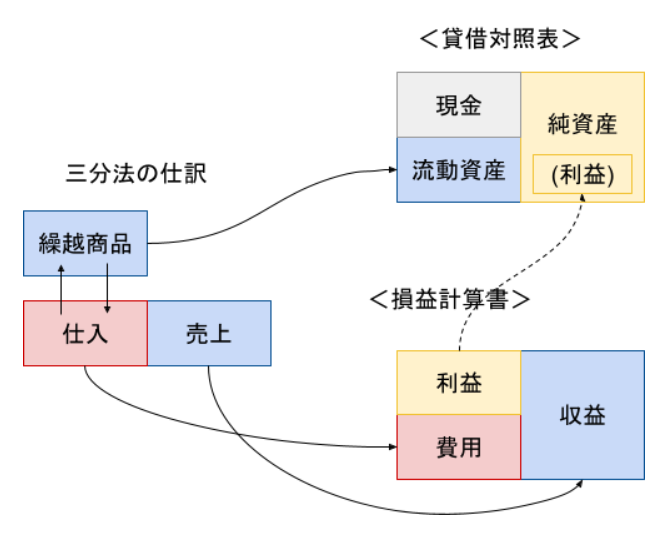
Hierarchy
損益計算書は、収益と利益は言葉が似ていて混乱しやすいですが、収益が売上、利益が売上と仕入の差額です。
英訳について、以下のサイトを参考に、収益をRevenue、利益をNet Incomeとしています。
英文会計でBSとPLの関係《ゼロから学ぶ英文国際会計実務セミナー資料解説 RI-Studies》
ゲームオブジェクトは以下のように配置しました。
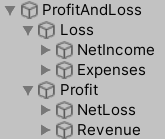
配置は、第2回の貸借対照表と同じく、各項目をPanelで作成し、LayoutGroupを適用するためにEmpty Objectでくくっています。貸借対照表と比べると以下のような感じです。
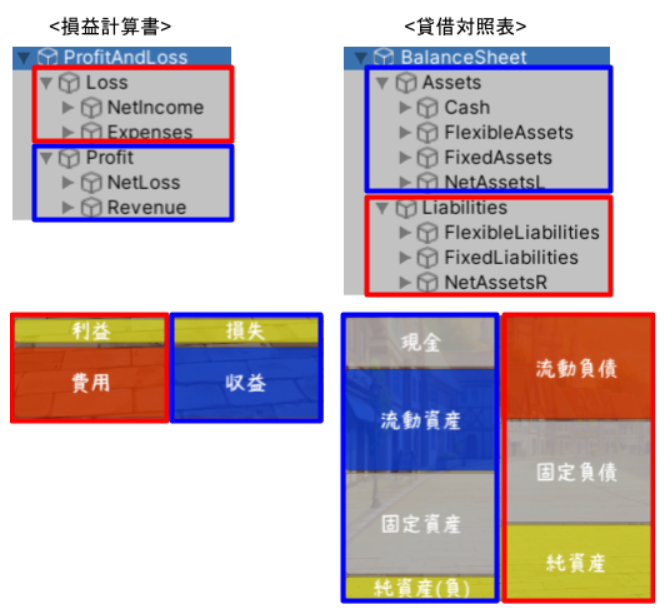
損(Loss)、益(Profit)各欄はEmpty Objectで、VerticalLayoutGroupを適用しています。
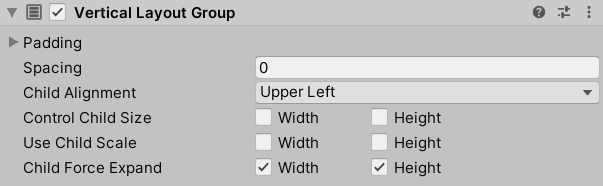
また、損益両欄をくくるEmpty Objectである損益計算書(ProfitAndLoss)もEmpty Objectで、HorizontalLayoutGroupを適用しています。
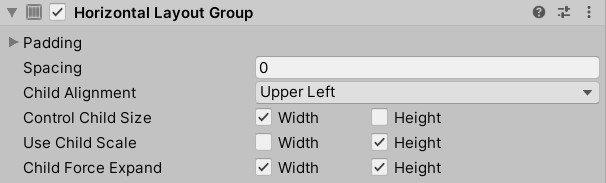
損益計算書のコードは、貸借対照表のコードを流用して作ります。以下のコードをProfitAndLossオブジェクトに追加します。
コード
using System.Collections; using System.Collections.Generic; using UnityEngine; using TMPro; // 損益計算書の主要な項目 public enum PL_AREA { PL_EXP = 0, // 費用 PL_INC, // 利益 自動計算 PL_REV, // 収益 PL_LOS, // 損失 自動計算 PL_MAX }; public class ProfitAndLoss : MonoBehaviour { public struct PlAreaId { public int plArea; public string goName; public PlAreaId(int id, string name) { this.plArea = id; this.goName = name; } } private PlAreaId[] plAreaId = { new PlAreaId( (int)(PL_AREA.PL_EXP), "Expenses" ), new PlAreaId( (int)(PL_AREA.PL_INC), "NetIncome" ), new PlAreaId( (int)(PL_AREA.PL_REV), "Revenue" ), new PlAreaId( (int)(PL_AREA.PL_LOS), "NetLoss" ), }; public struct PlArea { public GameObject go; public TextMeshProUGUI textArea; public string areaName; public int value; public float rate; } private int[] plAreaDefVal = { 8000, // 費用 0, // 利益 自動計算 10000, // 収益 0, // 損失 自動計算 }; GameObject[] children; Component[] components; TextMeshProUGUI tmpobj; PlArea[] plArea = new PlArea[4]; TextMeshProUGUI GetTextArea( GameObject obj ) { if( obj == null ){ return null; } foreach( Transform child in obj.transform ){ tmpobj = child.gameObject.GetComponent<TextMeshProUGUI>(); if( tmpobj != null ){ return tmpobj; } } return null; } public void ChangeAreaValue( PL_AREA id, int val ) { if( plArea[(int)id].value != val){ plArea[(int)id].value = val; RedrawProfitAndLoss(); } } private void RedrawProfitAndLoss() { int i; // 資産と負債の合計を計算 int[] sum = new int[3]; sum[0] = plArea[(int)(PL_AREA.PL_EXP)].value; // 費用 sum[1] = plArea[(int)(PL_AREA.PL_REV)].value; // 収益 // 純資産の向きと大きさを計算 if( sum[0] < sum[1] ){ sum[2] = sum[1]; } else { sum[2] = sum[0]; } plArea[(int)(PL_AREA.PL_LOS)].value = sum[2] - sum[1]; plArea[(int)(PL_AREA.PL_INC)].value = sum[2] - sum[0]; // 領域ごとの金額(表示)を更新 for( i = 0; i < (int)(PL_AREA.PL_MAX); i++ ) { plArea[i].textArea.text = plArea[i].areaName + "\n" + plArea[i].value; } // 貸借対照表の大きさ(今回は固定) int height = 100; // 箱の比率を計算 if( sum[2] != 0 ){ for( i = 0; i < (int)(PL_AREA.PL_INC); i++ ) { plArea[i].rate = (float)plArea[i].value / sum[2]; } for( i = (int)(PL_AREA.PL_INC); i < (int)(PL_AREA.PL_MAX); i++ ) { plArea[i].rate = (float)plArea[i].value / sum[2]; } } else { for( i = 0; i < (int)(PL_AREA.PL_MAX); i++ ){ plArea[i].rate = 0; } } // 箱の大きさを比率に応じて更新 RectTransform rt; Vector2 v; for( i = 0; i < (int)(PL_AREA.PL_MAX); i++ ) { if( plArea[i].rate == 0 ){ plArea[i].go.SetActive(false); } else { plArea[i].go.SetActive(true); rt = (RectTransform)plArea[i].go.transform; v = rt.sizeDelta; v.y = plArea[i].rate * height; rt.sizeDelta = v; } } } // Start is called before the first frame update void Start() { // 領域初期化 int i; for( i = 0; i < (int)(PL_AREA.PL_MAX); i++ ) { plArea[i].go = GameObject.Find( plAreaId[i].goName ); plArea[i].textArea = GetTextArea( plArea[i].go ); //TextMeshProから取得 plArea[i].areaName = plArea[i].textArea.text; //TextMeshProから取得 plArea[i].value = plAreaDefVal[i]; //初期値リストから取得 } RedrawProfitAndLoss(); } }
